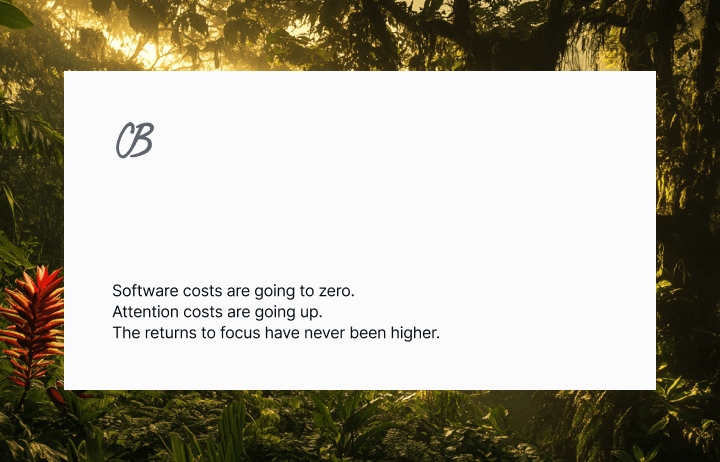There is no good title for this that does not feel like a buzz feed article…
This is a blog of the most frequent question I get asked: “how can I make ChatGPT more good?” Important, but more of a filler episode on our regular scheduled program. Below are five tangible things, each with a live example, that turn ChatGPT from a frustrating toddler into the smartest friend you know.
1. Kick Off With a Purpose-Built System Prompt
Start every chat with a single, crisp system prompt that does three jobs at once: sets voice and guardrails, supplies the essential context and role, and specifies the output format. The fastest way is to let ChatGPT write it for you:
Step by step
Tell the model: “Act as my prompt engineer.”
Describe your job, writing style, and the format you want (e.g., “Act as a portfolio-company CFO. In 200 words, summarize Q2 cash-flow risks, then list three mitigation steps in bullet points.”).
Copy the prompt it returns, paste it into a new chat, and pin it.
Why it works
A self-generated system prompt bakes in voice, brevity, and citation rules while handing ChatGPT the who, what, and how up front. You eliminate ambiguity, cut fluff, and get copy-ready answers without re-teaching the model every time you ask a question.
2. Break Big Jobs Into Chains and Iterate Like You Coach an Employee
Huge tasks drown chatGPT. Split them into small hops.
Example chain
“Summarize revenue drivers for Company Y.”
“Identify the two biggest threats behind the decline.”
“Propose one mitigation per threat in fifty words each.”
After each answer, tighten wording or probe for clarity just as you would with a junior associate.
Why it works
Short iterations improve accuracy and give you a transparent audit trail.
3. Make the Model Show Its Work
Never trust an answer you cannot trace.
Add this to tricky prompts
“List your sources, rate your confidence on a 1-5 scale, and flag any numbers you inferred.”
Why it works
Self-grading highlights weak spots before a someone else finds them, saving you the midnight scramble.
4. Spin Up a Project for Things You Do Repetitively
Projects are labeled folders inside ChatGPT. Each one stores its own chats, files, and instruction set, so every message starts with the right context.
Create a Project for each work stream you constantly come back too (Email Writing, Powerpoint Help, Ect). Seed it once with the core docs – deck, brand-voice PDF, cheat-sheet chat. From then on you reference files by name, keep follow-ups in one thread, and skip copy-paste.
Why it works
It groups related chats to eliminate infinite scroll, locks in tone and guardrails for consistent answers, keeps chats and uploads side by side for quick lookups, and primes you for scheduled tasks and future canvas coediting.
5. Configure your ChatGPT Account
Fill the Customize GPT panel so every new chat starts in your preferred voice without extra setup.
Step by step (what to type → why it helps)
Nickname: add what you like to be called (e.g., “Alex”) → replies open with a personal greeting.
What do you do?: describe your role (“corporate lawyer,” “marketing analyst,” “high-school teacher”) → steers examples, jargon, and depth toward your field.
Traits: List one per line, these will help chatGPT respond more like you want it to every time.
Anything else ChatGPT should know?: add time zone, typical tasks (“summarize case law,” “draft social posts”), and format preferences (bullet points, tables) → responses arrive in the right context and layout.
Why it works
These four fields hard-wire your name, background, tone, and formatting preferences. Every thread begins on-brand, and you skip the repetitive “let me explain my needs” preamble.
One-Minute Recap
Start with a system prompt written by ChatGPT.
Combine context, role, and format in the opening line.
Chain and iterate for complex work.
Demand sources and confidence scores.
Keep one Project per workstream and store winning prompts there.
Treat ChatGPT like the sharp intern who never sleeps. Clear briefs, tight loops, firm guardrails. That is how the Plinko board starts printing alpha. Got a trick I missed? Drop it below.